Features
Checks
Define checks to query your code bases
Checks represent and extremely flexible way to gain insight into the code bases of your enterprise organization.
check_circle Define checks to cover your use cases
check_circle Leverage extensive check customization to get desired results
check_circle Receive always up to date results (analyzer runs with latest check definitions)
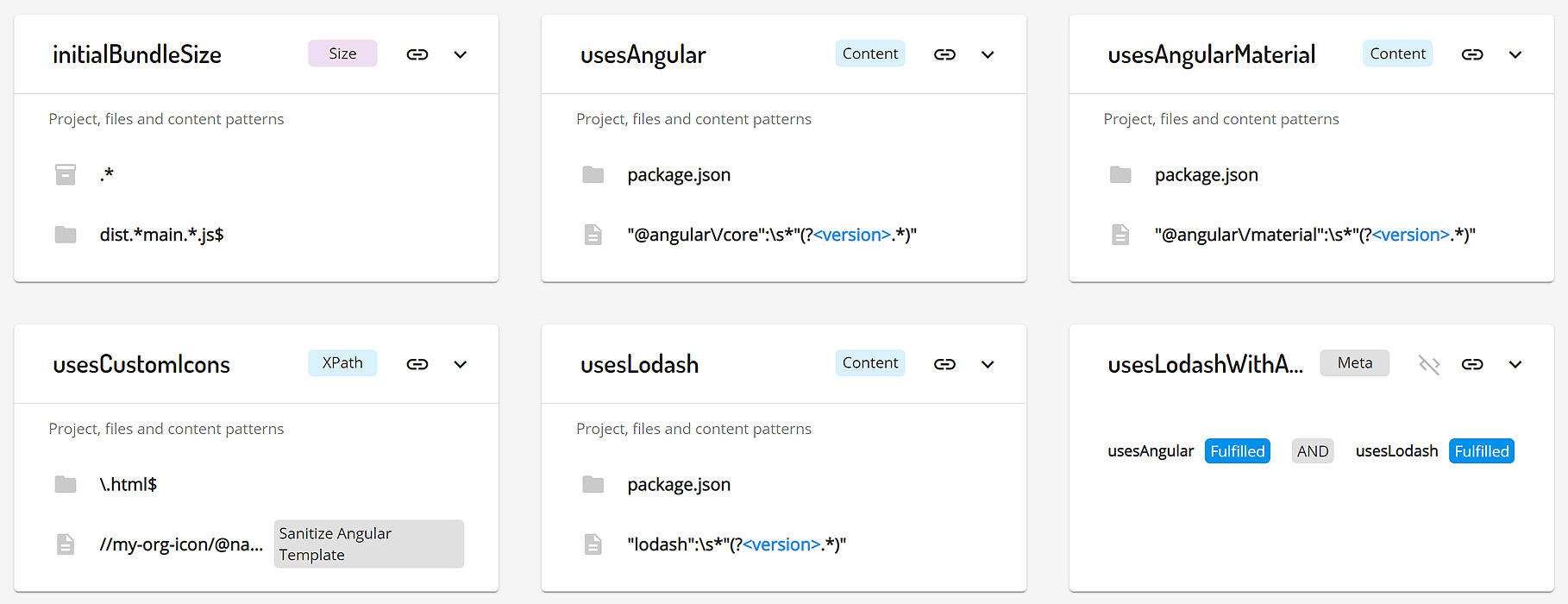
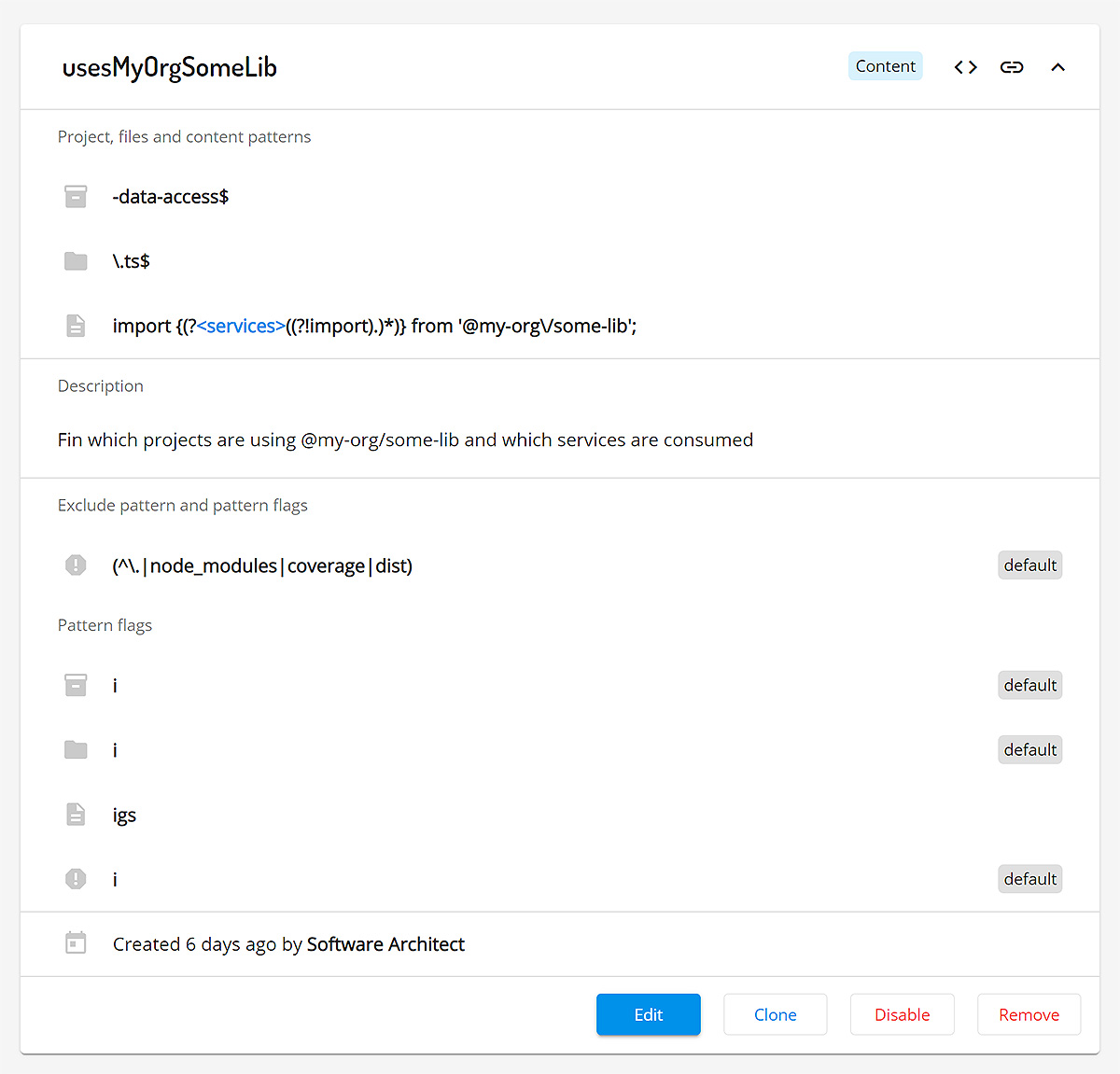
Checks customization
Create tailor made checks that perfectly fit your use case
Checks can be customized in multiple ways to make sure they deliver only relevant results.
check_circle Analyze only relevant files
check_circle Apply checks only to the projects which fulfill some condition
check_circle Extract information into structured metadata which can be explored in results and used create beautiful dashboards
check_circle Exclude invalid paths which might contain matching file types (eg vendor, test data)
check_circle Clone exiting checks to save time when only slight customization is needed
Projects
Explore check results for analyzed projects
Running @omniboard/analyzer in a project workspace will retrieve latest checks, run analysis and upload results which we then can explore.
check_circle Explore fulfilled (and unfulfilled) checks for every project
check_circle Investigate exact matches in project files
check_circle Inspect structured metadata of particular check
check_circle Navigate to source file of given check result in respective source control repository
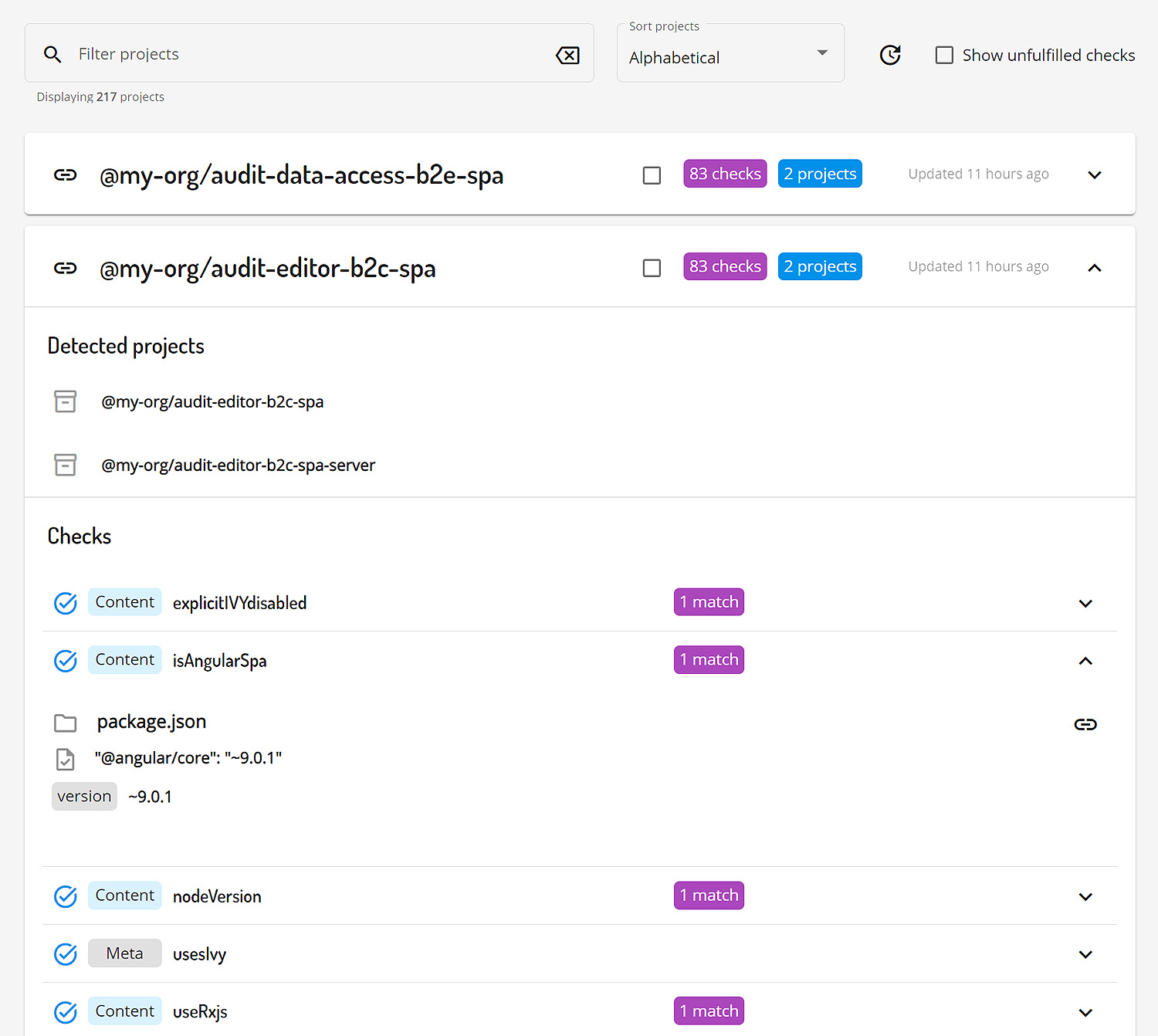
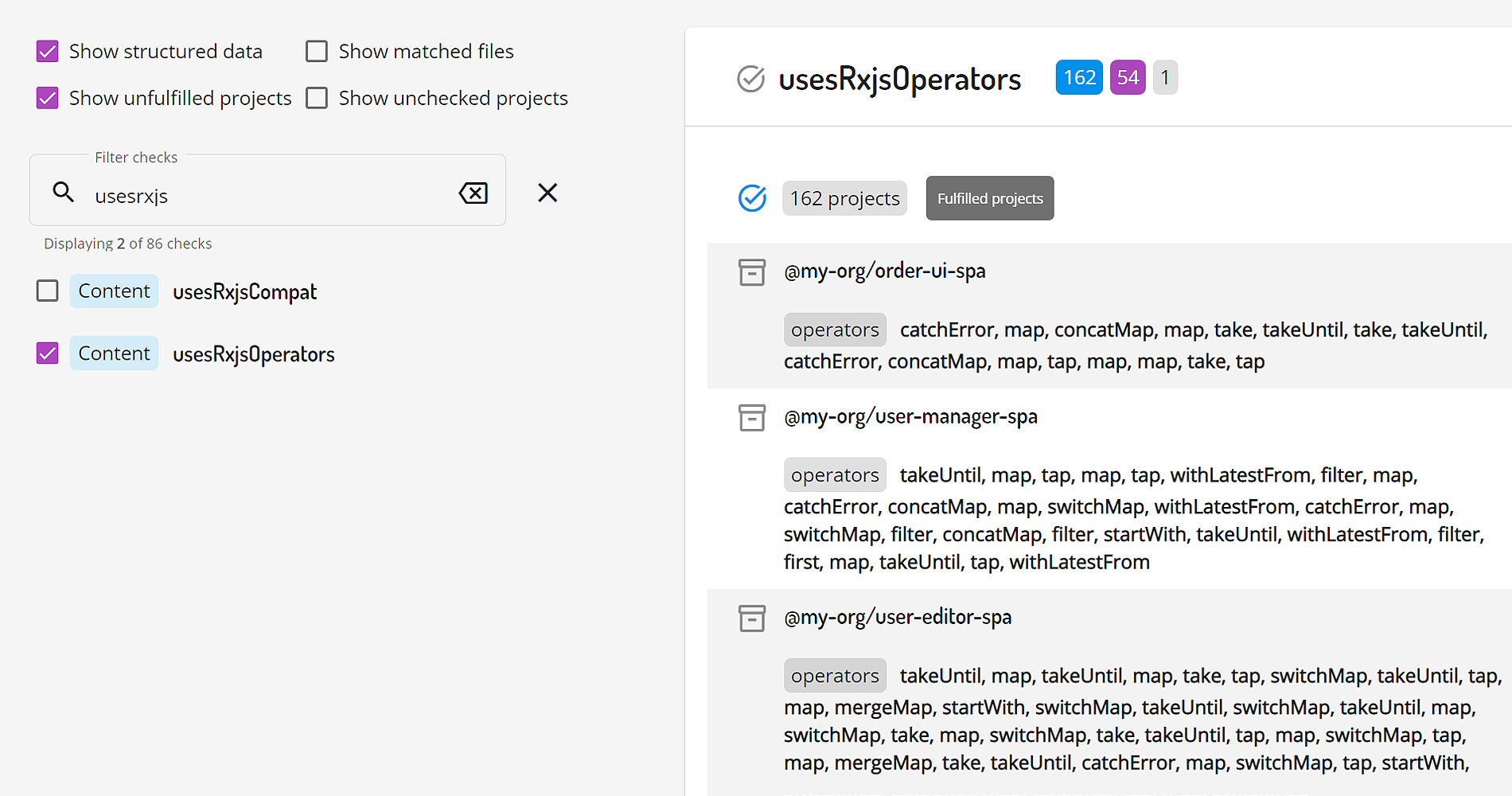
Results
A check-centric results view
Results allow us to easily gain overview about which project fulfill (or don't) every given check.
check_circle Track check fulfillment progress
check_circle Track projects without result (for which the check didn't run yet)
check_circle Inspect structured metadata of particular check per project
Dashboards
Visualize the most important data with ease
Being able to extract relevant data is important but gaining insight is the key!
check_circle Gain high level overview and track progress
check_circle Create many organization wide and private task based dashboards
check_circle Visualize extracted metadata with a corresponding widget
check_circle More than 7 unique visualization widgets (and much more on the roadmap)
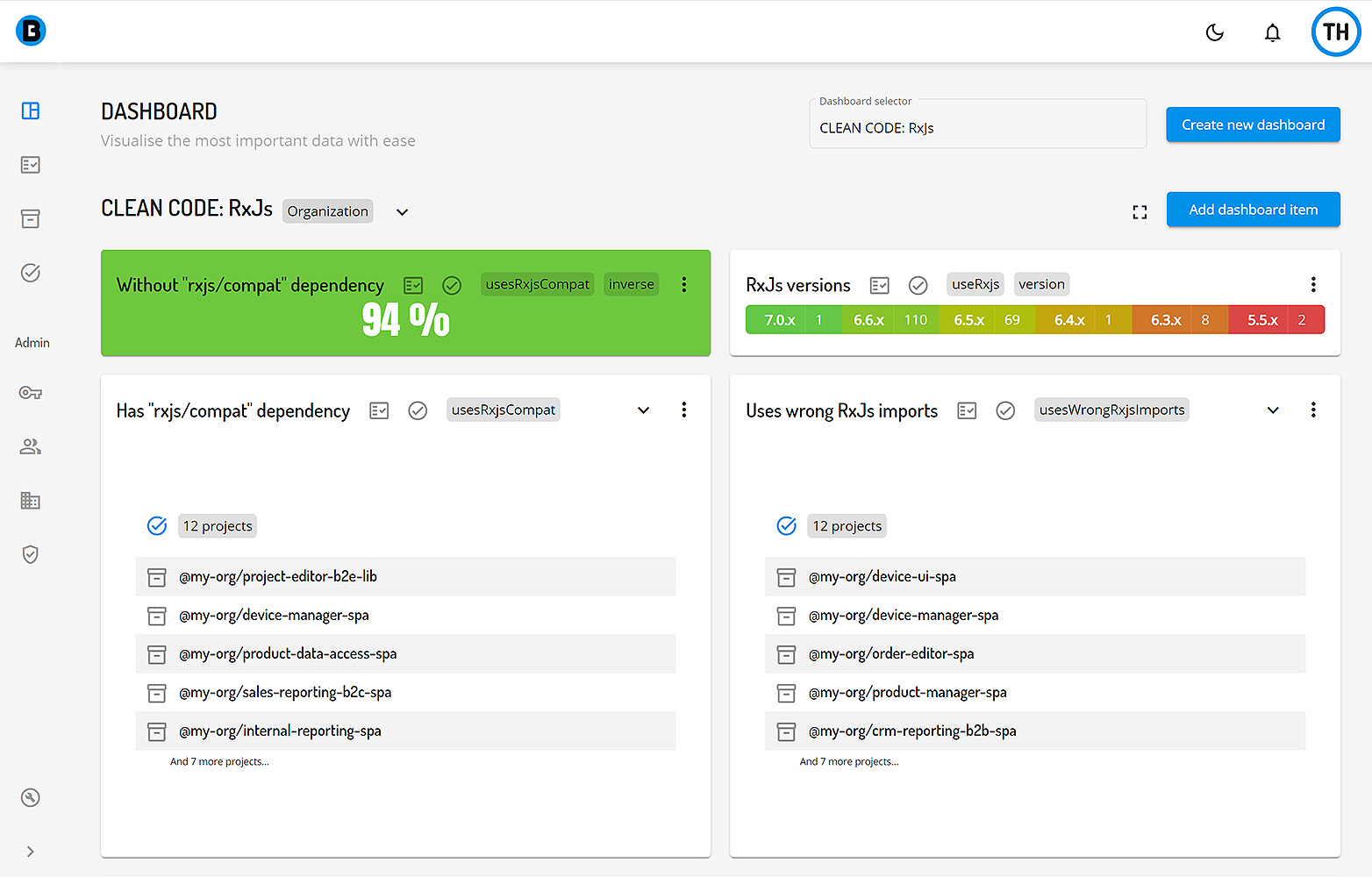
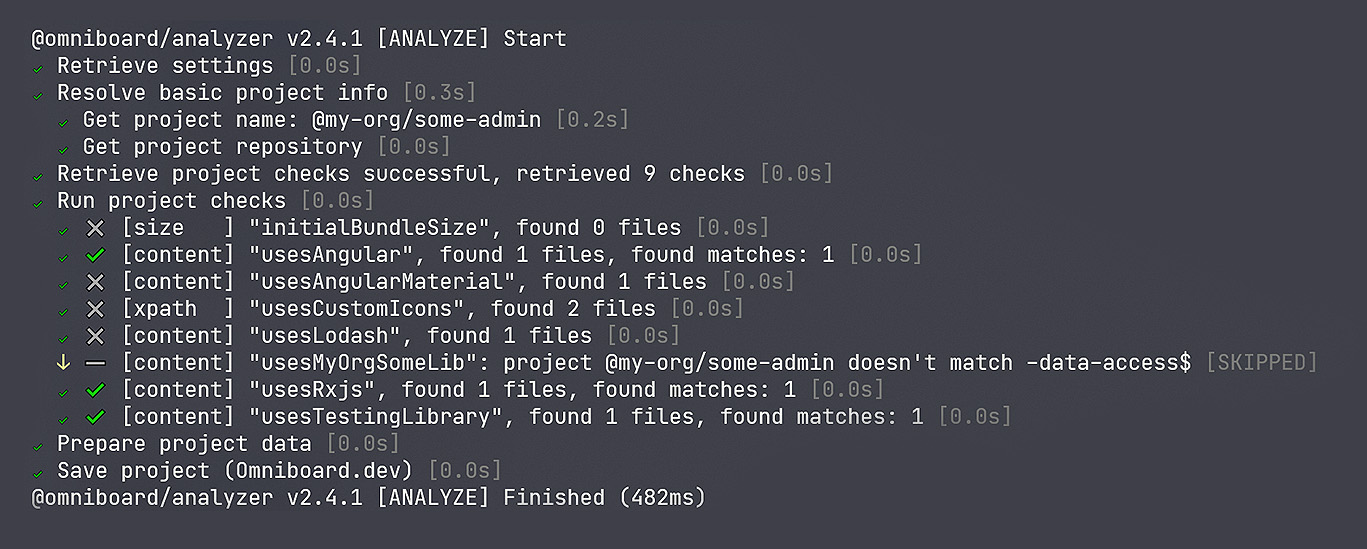
Analyzer
The bridge between Omniboard and your code bases
Analyzer retrieves latest check definitions, runs them in the project workspace and uploads results into Omniboard.
check_circle Always runs with latest check definitions
check_circle Develop and debug checks provided as inline CLI argument
check_circle Run only a sub-set of checks using check pattern argument
check_circle Store results as local json file for debugging or 3rd party use-cases